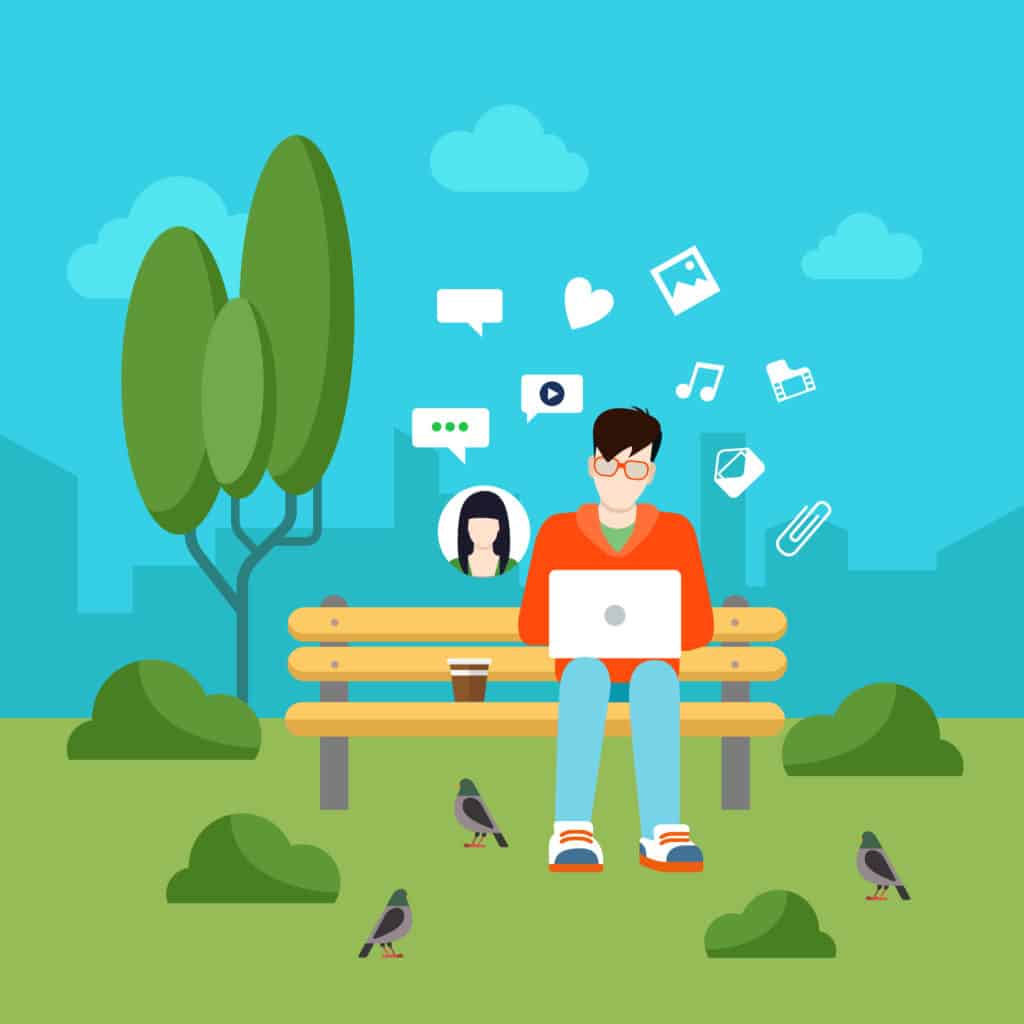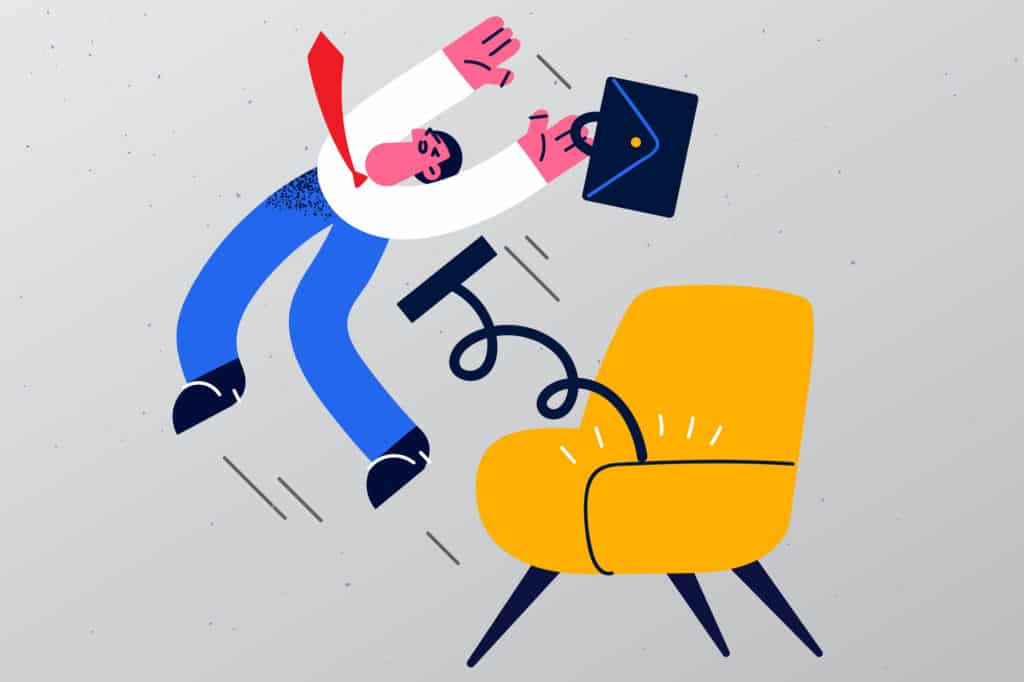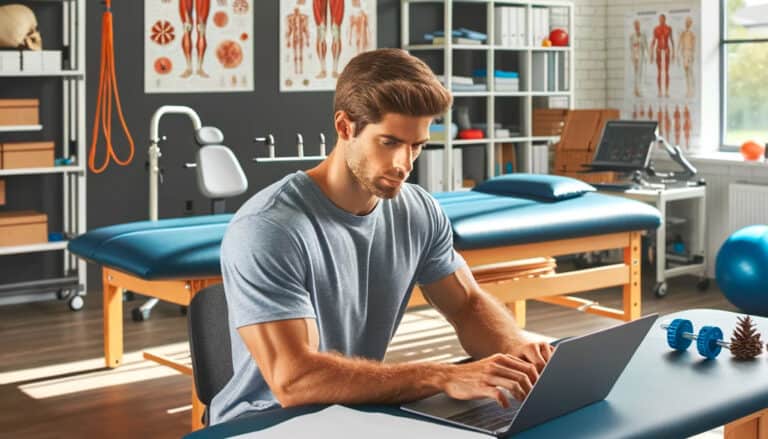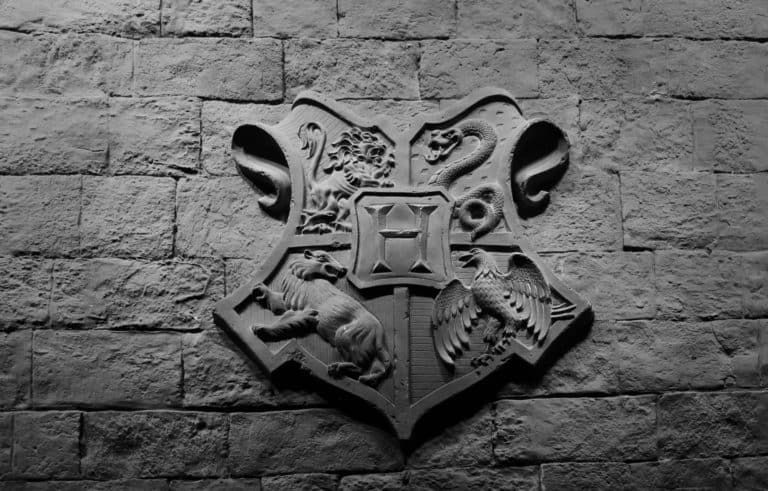Are your Google My Business posts being rejected?
Google My Business is a great way to make sure your online presence is established.
However, knowing what you can post and what won’t be rejected can be difficult.
Google can be finicky and some posts can be picked up by the search engine’s filter and be automatically removed.
One of the most important steps for Google My Business is setting up the account and verifying your details.
Once your business is verified you can post to your heart’s content, but keep in mind it’s for business purposes.
Google My Business posts are a great way to ensure that your business is appearing active.
For your business to have good visibility and authority it’s important to keep your details up to date on Google My Business.
It’s also important to ensure that you’re posting frequently to showcase your expertise.
More Blogs From DRPT
Knowing Your Netiquette (Web Etiquette)
6 Reasons Why Google Hates Your Blog
How To Deal With 1-Star Reviews
Setting Up Your Google My Business Account
One of the most important parts of having a Google My Business account is making sure that the details on it are correct.
The main reason for this is making sure that you’re contactable and easily located.
Your contact numbers should be your main concern and be kept current throughout any changes.
If your business has a physical address it’s important to have this information on your Google My Business account.
Without your address on your account how would anyone be able to find your business?
Simple answer, they wouldn’t be able to!
Keep your details up to date to make sure your clients/customers know where and how to find you.
You’ll need to verify your Google My Business account the first time that you input your details.
Verifying Your GMB Account
Once you’ve added your details to GMB, you’ll be prompted to verify your account.
To do this you’ll need to request a physical letter from Google to your business address. Even if your business is solely online you will still need a physical address to request this verification letter.
Once the letter has arrived you will need to enter the verification code that comes with the letter. It can take a while for this letter to arrive so stay patient and keep your letterbox open.
You might be asking, why should I care about a verified GMB account?
E-A-T that’s why!
E-A-T is essential for the integrity of your business. What is E-A-T you might be asking?
- Expertise – Show that you’re a professional with a wide knowledge base about your topic. Be an expert in your field and prove it through writing examples.
- Authoritativeness – Prove that you have the right credentials. A high quality in your writing and content drives authority.
- Trustworthiness – It’s essential to show your client base that they can trust you and your business. Everything from your site to your content should make your users feel safe while browsing.
GMB establishes authority and expertise, it also presents the business as trustworthy.
Having more expertise over your competitors is a surefire way to stay ahead of the game.
Creating The Perfect Post
The lifeblood of any good Google My Business profile is frequent, high quality posts.
If you’re struggling trying to work out what kind of posts you should be uploading check out our blog with the best advice for this here!
Quite simply, weekly posts with fresh content is a sweet spot for GMB and it really is important to make sure you’re uploading a variety of content.
Snippets and/or screenshots of fresh content from your website is a good way to show to Google that you’re active and producing regular content.
The perfect post includes a striking image (often of your new/eye-catching blog) and a short section of useful and relevant information.
Keeping up to date with Google My Business reinforces your perceived expertise and authoritativeness by search engines and more importantly your audience.
Without regular posts, your site will appear inactive to the public and to Google, meaning your search engine rankings could suffer.
A good example of regular posting is by utilising new blog content.
You should be publishing new blog content weekly or bi-monthly at the least, this should coincide with how often you post to Google My Business.
Ideally, once a blog has been produced weekly a snippet should be included as a Google My Business post.
A “learn more” button is essential for your audience to navigate from your posts to your website.
Posting regularly will improve how findable your business is and adding a button to follow will increase your organic traffic overtime.
Keeping Track
Tracking your Google My Business posts is important for seeing what your visitors are responding best to.
You may find that posts about particular topics with specific keywords are performing best, if this is the case you can start shifting your focus for maximum reach and engagement.
Always remember that you should keep your content original, plagiarism is a plague and will be crackdown on by Google (and Bing.)
Keeping track of where your visitors are coming from may sound complex but it’s really not.
Simply use a URL campaign builder and insert your site’s link adding GMB as a reference, once you’ve created this link add it to your learn more button.
When checking your site’s analytics you will be able to identify the link used to access your site.
Again, you can compare which content on GMB is performing the best, but you can also see how this compares with social media, external links etc.
Be wary that your content shouldn’t be dictated by follow through rates from Google My Business, but it is a good indicator for which content may be performing better.
Dealing With Rejection (GMB Style)
There’s nothing quite like being rejected, nobody wants it and it can cause a bit of a shock when it happens.
You will be notified when one of your GMB posts is rejected, but you won’t necessarily get a reason why.
Let’s look at the reasons why your post might be getting denied by Google:
- Media included is not following the guidelines (Guidelines are not provided)
- Text or images shouldn’t contain content in certain circumstances
- Your post violates the user policy or terms and conditions
- Your profile user has been flagged
- There has been an update or there’s a bug
Seemingly innocent posts can be rejected and it’s up to you to work out why this has happened!
Google tends to reject posts for the reasons above but it can also be due to a different reason altogether.
If your post has been rejected, experiment by changing the post slightly (using a different image, changing the text or content) and see whether this is approved.
If your posts are rejected multiple times in a row and you’ve tried changing the subject and content, then your user may be flagged.
If your account has been flagged you’ll need to contact Google for advice and hopefully a quick resolution.
Google My Business can be sensitive and some content (specifically medicalise) may be picked up as inappropriate or against guidelines and can be rejected.
This doesn’t necessarily mean the content is bad, it just means you’ll need to adjust the presentation of your content or change the image you’re trying to post.
Could You Be Violating The User Policy?
There are many reasons that a post may be rejected but one of the major ones is due to a violation of the user policy agreement.
Here’s a list of the type of content that may violate this agreement:
- Unauthorised sales of alcohol, tobacco products, gambling services or pharmaceuticals (it’s important to make sure you’re providing these services legally and you may need to consult Google directly for posting about this kind of content.
- Poor grammar, misspellings, nonsensical content, AI written content or poor quality content.
- Poor media usage such as blurry or low quality images.
- Media that negatively distracts the user’s attention.
- Images, videos, or links that negatively distract user attention.
- Links to viruses, malware or other spam websites.
- Irrelevant links not related to your content or business.
- Negative content including bullying or harassment.
- Profane or offensive content either by text or media source.
- Any kind of depiction of violence or reference to violent content.
It’s important to steer away from the points above to ensure your posts are abiding by the terms and conditions or else you may face GMB rejection, or even worse your account could be flagged.
Do You Need Help?
It can be overwhelming trying to keep up with all the dos and don’ts of Google My Business and we know that, especially with all of the frequent algorithm and policy updates.
We love SEO and website management and know that we can reduce your stress around GMB.
If you need more advice, or have any questions why not get in touch with us now.